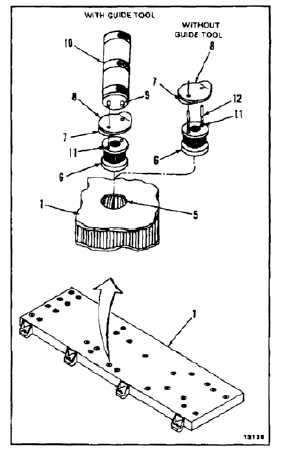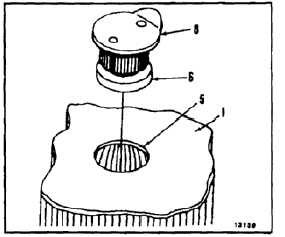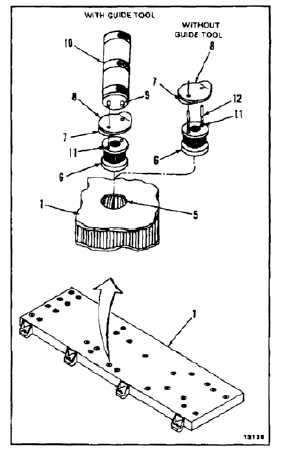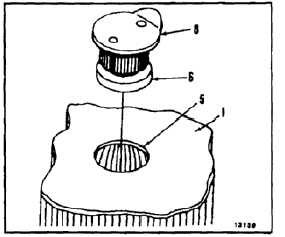TM 55-1520-240-23-9
11-90.1
REPLACE INSERTS IN CONTROL PALLET STA 95 AND STA 120 (AVIM)
(Continued)
11-90.1
PREPARE INSERT
To ensure a strong adhesive bond,
wear clean, protective gloves (E184.1)
while handling repair components and
adhesives.
NOTE
If guide tool (10) is not available, go
to step 8.
5.
Clean insert (6). Use a clean cloth (E120)
damp with acetone (E20) or methyl-ethyl-ketone
(E244). Wear gloves (E184.1) and goggles.
6.
Remove paper backing (7) from installation tab
(8) to expose adhesive face. Place tab on pins
(9) of guide tool (10) with adhesive side toward
insert.
7.
Align holes (11) in insert (6) with pins (9) of tool
(10). Press insert firmly against adhesive face of
tab (8). Remove tool. Go to step 9.
8.
If guide tool (10) is not available, perform the
following:
a.
Install a number 43 drill bit (12) through each
hole (11) in insert (6).
b.
Remove adhesive backing (7) from
installation tab (8). Install tab over drills with
adhesive side toward insert. Press tab on
insert and remove drills.
9.
Install insert (6) into hole (5). Press down on tab
(8) so that it sticks firmly to the top of pallet (1).
11-485