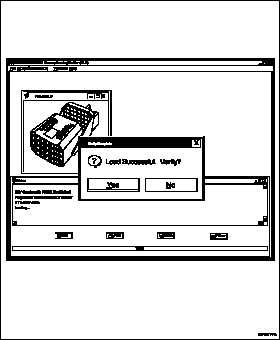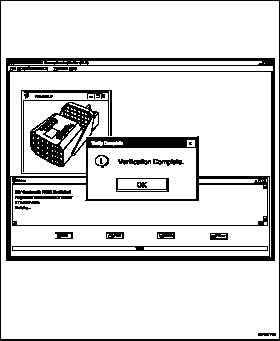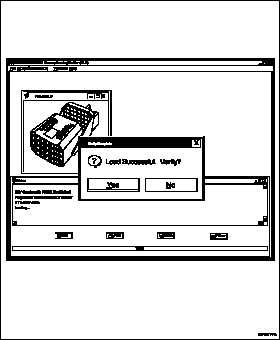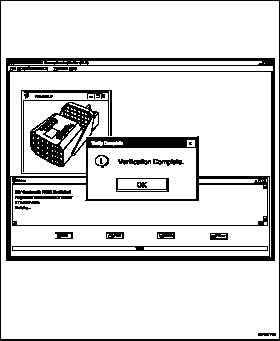TM 55-1520-240-23-10
16-59.29 OPERATIONAL FLIGHT PROGRAM/MISSION DATA FILE UPLOADING
PROCEDURES (Continued)
16-59.29
16.
After upload is complete, a dialog box will
appear: Load successful. Verify? Select Yes.
17.
The verification complete screen will appear.
Select OK.
18.
On menu bar, select File, then select Exit.
19.
If OFP loading has been completed, repeat steps
10 thru 18. If MDF loading has been completed,
continue to next step.
16-250.54
Change 1