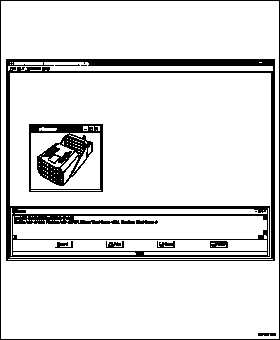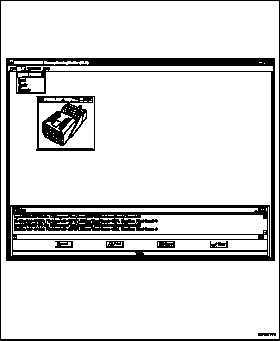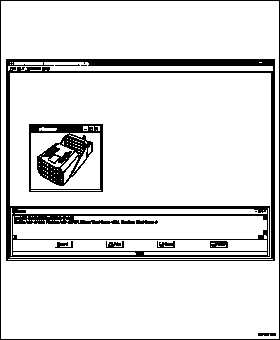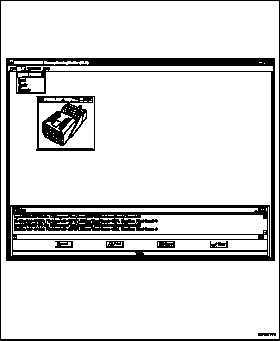TM 55-1520-240-23-10
16-59.29 OPERATIONAL FLIGHT PROGRAM/MISSION DATA FILE UPLOADING
PROCEDURES (Continued)
16-59.29
12.
Select the OFP or MDF file to be uploaded, then
select Open. The file will begin loading to the
MLV Buffer.
NOTE
The load bar at the bottom of the
screen will show the progress of the
upload.
13.
After upload is complete, select MLV from menu
bar, then Select Protocol.
16-250.52
Change 1