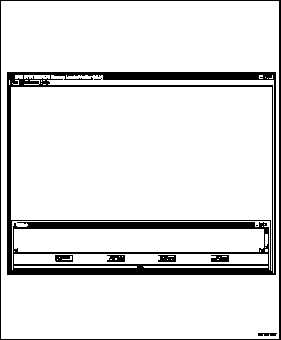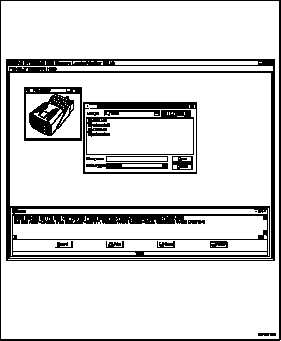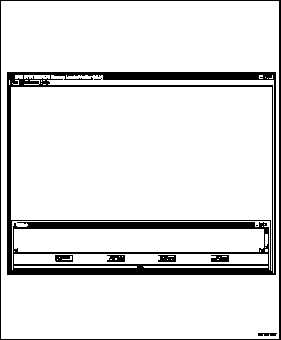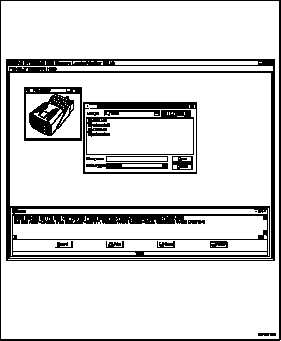TM 55-1520-240-23-10
16-59.29 OPERATIONAL FLIGHT PROGRAM/MISSION DATA FILE UPLOADING
PROCEDURES (Continued)
16-59.29
10.
Double click on the PROG MLV icon. A self-test
screen (showing ALE-47 system LRUs) will be
displayed momentarily. The MLV screen will
appear next.
11.
On the menu bar at the top screen, select File,
then Open. A window will appear listing various
MDF files.
NOTE
In the Windows Open Dialog Box,
it may be necessary to select file
location from the Look in: pull-down
menu and select file type from Files
of type: pull-down menu.
Change 1
16-250.51