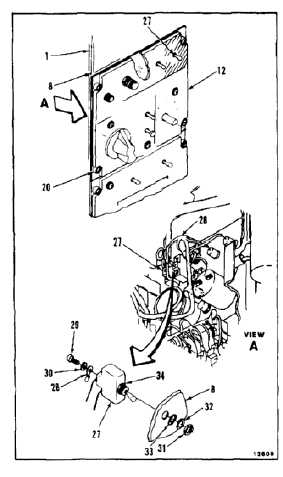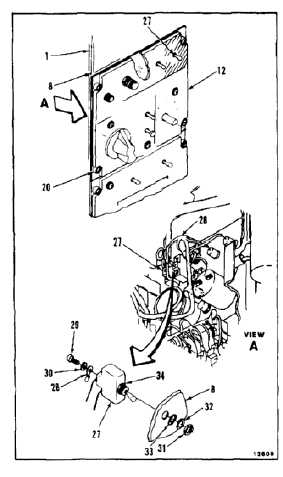TM 55-1520-240-23-7
9-98.3
REPAIR OVERHEAD PANELS
(Continued)
9-98.3
TOGGLE SWITCHES
NOTE
Toggle switches on all panels are
replaced in the same manner.
TROOP WARN/HEATING panel
shown here.
6.
Remove switch (27) as follows:
a.
Remove lightplate (12). (Refer to step 2.)
b.
Turn fasteners (20) 1/4 turn counterclockwise.
Pull panel (8) away from overhead panel (1)
far enough to gain access to switch (27).
c.
Tag wires (28). Use tags (E264). Remove
screws (29), washers (30), and wires.
d.
Remove nut (31), lockwasher (32), and
locking ring (33) from front of panel (8).
Remove switch (27) from back of panel (8).
7.
Install switch (27) as follows:
a.
Remove top nut (31), lockwasher (32), and
locking ring (33) from serviceable switch (27).
Adjust locknut (34) to same position as on
removed switch.
b.
Insert switch (27) through back of panel (8).
Install locking ring (33), lockwasher (32), and
nut (31) from front of panel.
c.
Inspect wires (28). Install wires, washers
(30), and screws (29) on switch (27). Remove
tags.
d.
Position panel (8) on overhead panel (1).
Turn fasteners (20) 1/4 turn clockwise to
secure panel.
e.
Install lightplate (12). (Refer to step 3.)
9-349