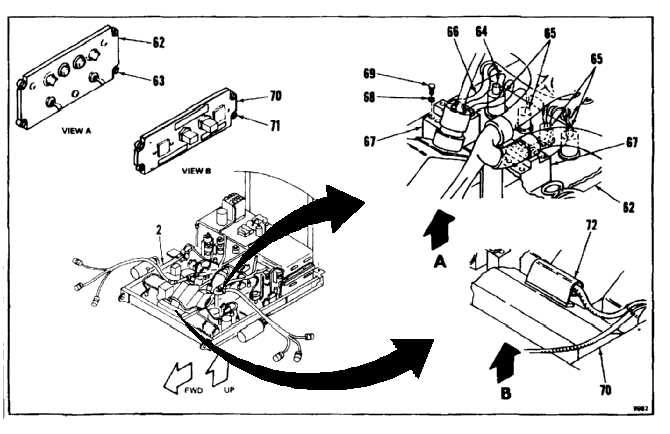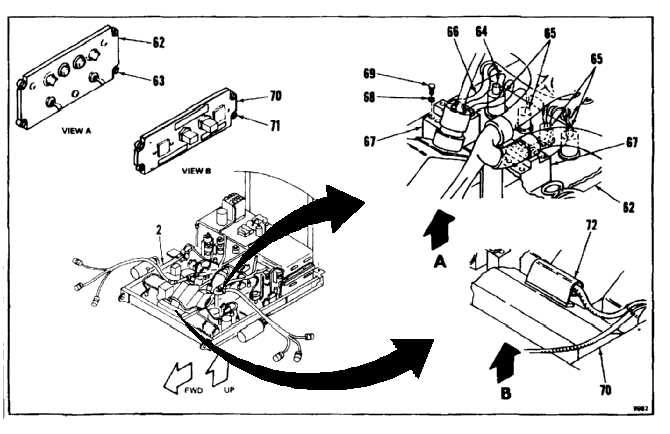TM 55-1520-240-23-7
9-100
INSTALL OVERHEAD PANEL PANELS
(Continued)
9-100
START PANEL
8.
Install START panel (62) as follows:
a.
Position panel (62) on panel (2). Tighten four
screws (63).
b.
Remove tape. Connect and solder nine wires
(84) to four lamps (65). Remove tags.
c.
Remove tape. Connect 22 wires (66) to two
switches (67) by installing washers (68) and
screws (69). Remove tags.
INSPECT
NOTE
If no other panels are to be installed,
go to step 13.
EMERGENCY POWER PANEL
9.
Install EMERGENCY POWER panel (70) as
follows:
a.
Position panel (70) on panel (2). Tighten four
screws (71).
b.
Connect plug (72) to panel (70). Remove tag.
NOTE
If no other panels are to be installed,
go to step 13.
9-396