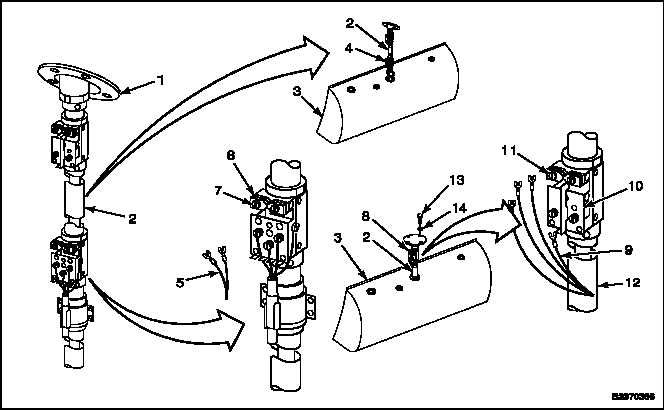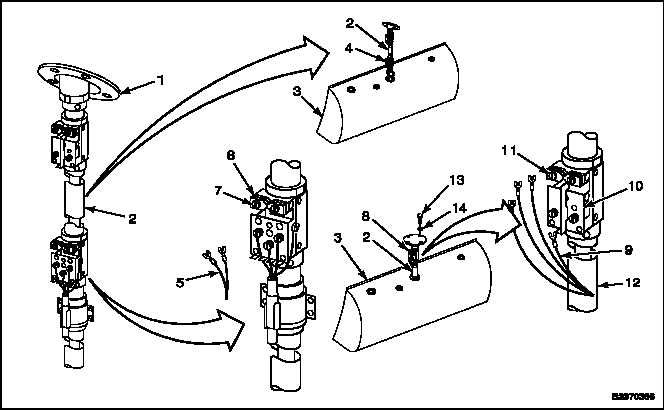TM 55-1520-240-23-7
8-82
INSTALL FUEL QUANTITY INDICATING SYSTEM TANK UNIT (Continued)
8-82
NOTE
Procedure is same to install any
tank unit except where noted in task.
Installation of left hand main center
tank unit is shown here.
1.
Install gasket (1) on unit (2).
NOTE
Left hand main center tank unit and
right hand main tank unit have wires
connected to the bottom of the unit.
2.
Insert unit (2) into tank (3) until bracket (4) is at
top of tank. Remove tape and install two wires
(5) to two terminals (6). Tighten two screws (7).
Remove tags.
3.
Lower unit (2) into tank (3) until bracket (8) is at
top of tank. Remove tape and connect four wires
(9) to four terminals (10). Tighten four screws
(11). Remove tags.
4.
Tighten clamp (12).
5.
Lower unit (2) into tank (3). Install four bolts (13)
and washers (14).
NOTE
Forward and aft tanks have five bolts
and washers.
6.
Torque four bolts (13) to 60-80 inch-pounds.
INSPECT
FOLLOW-ON MAINTENANCE:
Perform operational check (TM 55-1520-240-T).
Perform test and adjust fuel quantity indicator using
PSD 60-fuel quantity test set (Task 8-80.5.1, Part
III).
END OF TASK
8-262
Change 1