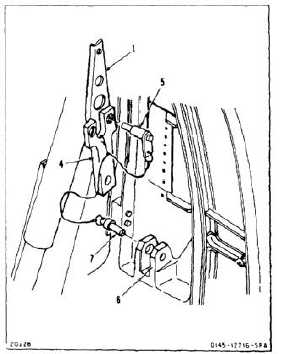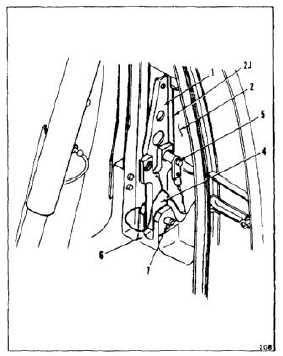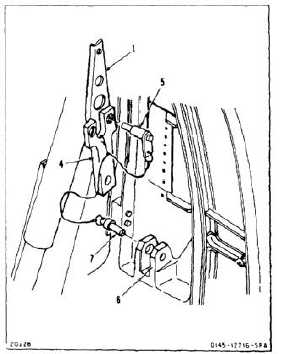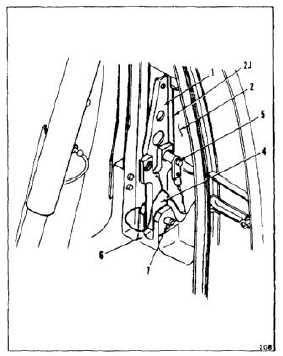TM 55-1520-240-23-3
3-54.1
REPLACE AFT LANDING GEAR PROXIMITY SWITCH BRACKET
(Continued)
3-54.1
INSTALL BRACKET
NOTE
Procedure for installing left or right
bracket is similar. Right side shown
here.
3.
Align hole in fixture 145G0059-1 (4) marked
RIGHT SIDE with 0.624 inch hole in bracket (1).
Install pin (5) through holes.
4.
Align lower hole in fixture (4) with two holes in
trunnion (6). Install pin (7) through holes.
5.
Pivot bracket (1) against airframe (2). Drill holes
in bracket (1) and filler (2.1) to match holes in
airframe (2).
6.
Remove pin (5) from fixture (4) and bracket (1).
Remove bracket.
7.
Remove pin (7) from trunnion (6) and fixture (4).
Remove fixture.
3-141