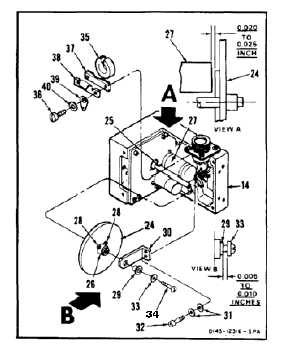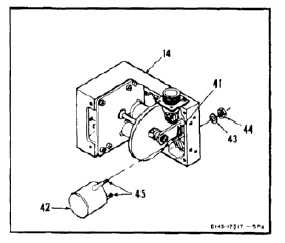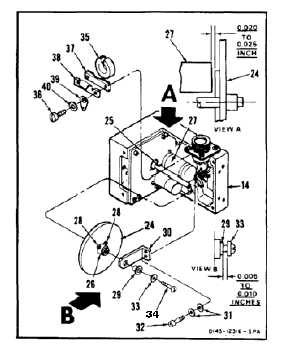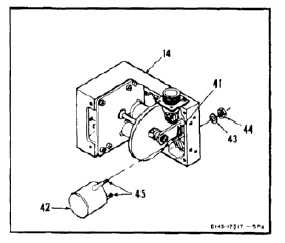TM 55-1520-240-23-9
11-161
ASSEMBLE PITCH CCD ACTUATOR (AVIM)
(Continued)
11-161
10.
Slide damper disk (24) on shaft (25) with boss
(26) out until disk is 0.025 inch from end of
magnetic brake (27). Pull shaft outward of brake
while setting distance. Use feeler gage.
11.
Apply coat of sealant (E345) to thread of two
setscrews (28). Tighten setscrews in disk (24).
Wear gloves (E184.1).
12.
Check distance between disk (24) and brake (27)
is 0.020 to 0.025 inches. If not, loosen screws
(28) and repeat steps 10 and 11.
INSPECT
13.
Install bearing (29) in bracket (30).
14.
Position bracket (30) on chassis (14). Install
four washers (31) and two screws (32). Do not
tighten screws at this time.
15.
Install washer (33) and screw (34) in disk (24).
16.
Adjust in and out movement of disk (24) to 0.005
to 0.010 inch. Move bracket (30) in or out.
Measure distance between bearing (29) and
washer (33). Tighten screws (32). Use feeler
gage.
INSPECT
17.
Position magnet (35) in chassis (14), smooth
surface to chassis.
18.
Apply coat of sealant (E345) to thread of two
screws (36). Position bracket (37) and clamp (36)
on chassis. Install terminal lug (39), washers
(40), screws, and align magnet (35) with same
gap on each side of disk (24). Tighten screws.
Wear gloves (E184.1).
19.
Solder three wires (41) to transformer (42). Use
sleeving (E204), solder (E319), and soldering
gun. Remove tags.
20.
Position transformer (42) on chassis (14). Install
washers (43) and nuts (44) on transformer studs
(45).
11-656