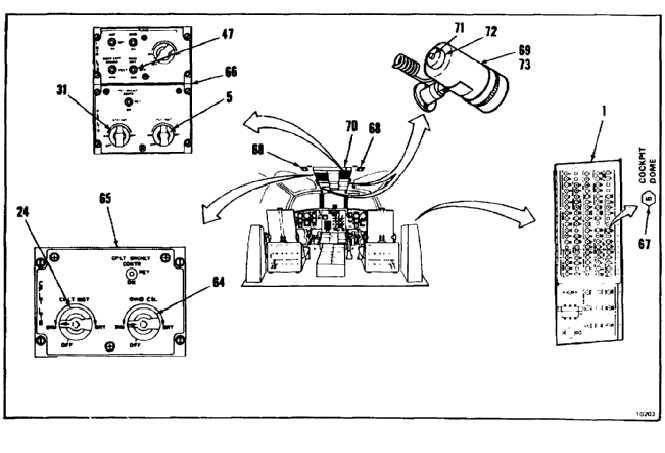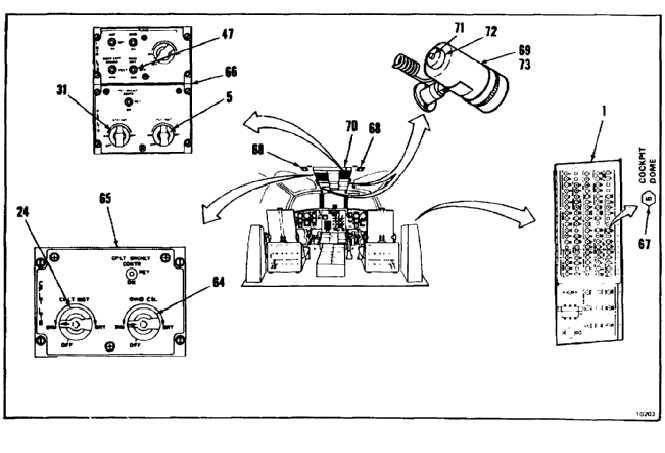TM 55-1520-240-23-7
9-124.1
LIGHT LEAK TEST
(Continued)
9-124.1
COCKPIT DOME AND UTILITY LIGHTS
44.
Set cockpit DOME light switch (47) to OFF.
45.
Set CPLT INST switch (24) and OVHD CSL
switch (64) on CPLT LTG panel (65) to OFF.
46.
Set CTR INST switch (31) and PLT INST switch
(5) on PLT LTG panel (66) to OFF.
47.
Close COCKPIT DOME LIGHTING circuit
breaker (67) in No. 2 PDP (1).
48.
Set switch (47) to WHT. Check pilot’s and
copilot’s dome lights (68). Light color shall be
white.
49.
Set switch (47) to NVG. Check pilot’s and
copilot’s dome lights (68). Light color shall be
blue/green. No white light leaks.
50.
Set switch (47) to OFF. Check pilot’s and copilot’s
dome lights (68). They shall be off.
51.
Remove pilot’s utility light (69) from overhead
panel (70). Press and release switch (71). Turn
dimming control (72) through full on range.
Check light. Light shall increase in brightness
when control is turned and shall be blue/green in
color. No white light leaks.
52.
Turn control (72) to OFF. Press and release
switch (71).
53.
Install light (69) in panel (70).
54.
Repeat steps 49, 50, and 51 for copilot’s utility
light (73).
55.
Open circuit breaker (67) in No. 2 PDP (1).
9-484