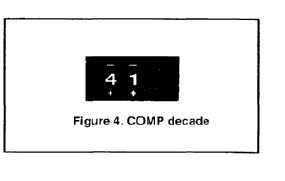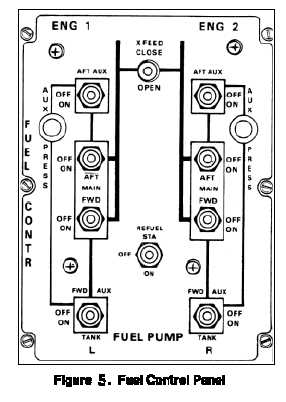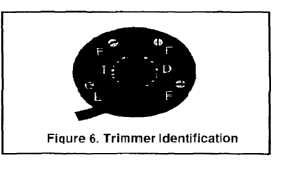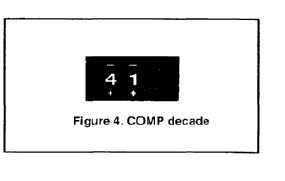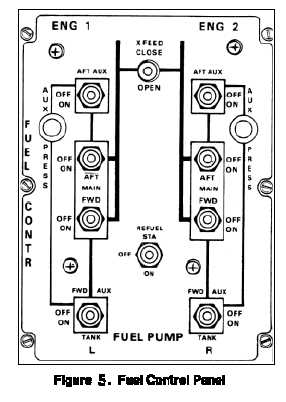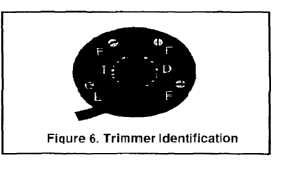TM 55-1520-240-23-7
8-80.5.1
TEST AND ADJUST FUEL QUANTITY INDICATOR USING PSD 60-1AF FUEL QUANTITY
TEST SET
(Continued)
8-80.5.1
22.
Adjust TU vernier (V-1) until tester LCD reads
simulated empty MAIN tank capacitance
calculated in step 13 above (Worksheet line 2).
23.
Rotate SELECT switch (S-3) on tester to COMP.
24.
Select "41" on COMP decade (D-2) (Figure 4).
25.
Adjust COMP vernier (V-2) until LCD reads
434.4 pf.
26.
Rotate FUNCT switch (S-2) on tester to SIM TU
ONLY.
27.
Disconnect aircraft wiring plug from fueling panel
gauge. Remove gauge from panel and reconnect
aircraft plug to gauge.
28.
Connect AGPU (TM 55-1730-229-12) or turn ON
APU (Task 15-1.5).
29.
Turn ON "REFUEL STATION" switch on cockpit
Fuel Control Panel (Figure 5).
30.
At refueling panel in right forward wheel well,
turn PWR ON-OFF switch ON.
31.
Select RIGHT MAIN tank on Fuel Quantity
Selector switch at refueling panel (Figure 6).
NOTE
Refer to Figure 6 for location and
identification of trimmers.
8-236