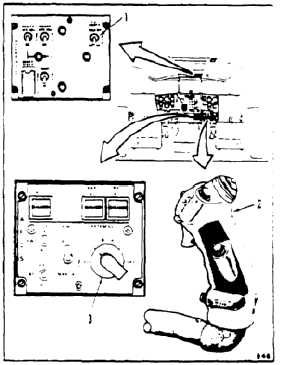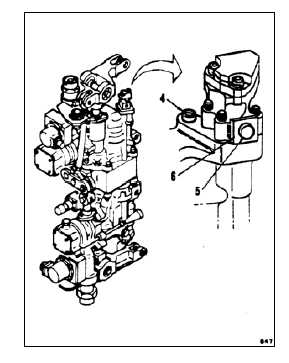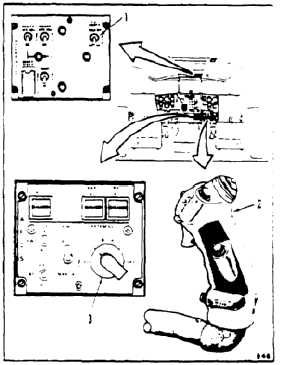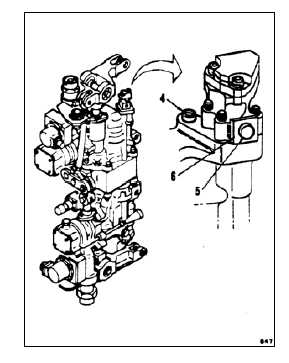TM 55-1520-240-23-6
7-104.1
TEST ILCA JAM SENSORS — PHASE I
(Continued)
7-104.1
1.
Set FLT CONTR switch (1) to BOTH.
2.
SET AFCS SYSTEM SEL switch (3) to OFF.
3.
Set flight controls (2) in approximately neutral
position.
Do not use a steel tool to depress the
button. Use hand pressure with a
drift made of softer material such as
aluminum, brass or wood to depress
the button. Excessive force applied
to the jam button may damage the
button requiring replacement of the
entire actuator assembly.
NOTE
Clean the jam button with a clean
cloth prior to performing the test.
4.
Depress selected ILCA jam simulation button.
5.
Jam sensor indicator (5) shall extend. If jam
sensor indicator does not extend, replace
actuator (Tasks 7-84 and 7-102).
6.
Press jam sensor indicator (5) into sensor
housing (6). If jam sensor indicator will not reset,
cycle flight controls slowly and return controls
to neutral position.
7.
Again, reset jam sensor indicator (5). Press into
sensor housing (6). Depress jam simulation
button (4) flush with surface of housing.
8.
If jam simulator button (4) cannot be fully
depressed flush with surface of housing (6), or if
jam sensor indicator (5) cannot be reset, replace
ILCA actuator (Tasks 7-84 and 7-102) and take
contamination sample of flight control hydraulic
fluid (Task 7-8.1).
NOTE
If ILCA actuator fails above test
and no replace ILCA is available or
field requirements do not allow for
immediate replacement, perform
Task 7-104.2, TEST ILCA JAM
SENSORS-PHASE II, prior to FIRST
flight of EACH DAY.
7-494