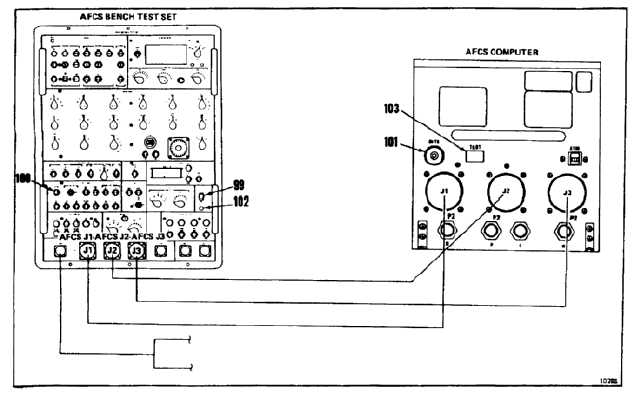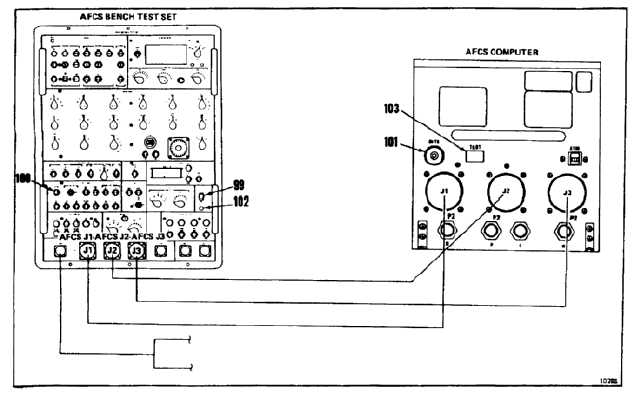TM 55-1520-240-23-9
11-277
BENCH TEST AFCS COMPUTER (AVIM)
(Continued)
11-277
837.
Set BITE CONTROL switch (99) to STEP.
838.
Set DISCRETE SIGNALS ENG COND LEVER
switch (100) to 0.
839.
Press and release computer BITE switch (101).
Switch shall not illuminate.
840.
Set DISCRETE SIGNALS ENG COND LEVER
switch (100) to 1.
841.
Press and hold BITE CONTROL INITIATE switch
(102). Computer TEST indicator (103) shall
display 88.
NOTE
Computer BITE lamp flashes when
sequence is running.
Computer BITE lamp shall stay on
when stopped on a failed test.
Computer BITE lamp shall be off
when sequence is completed.
Sequence may pause on a given test
with computer BITE lamp flashing
up to 20 seconds before decision is
made.
842.
Release BITE CONTROL INITIATE switch (102).
Wait 30 seconds.
843.
Set BITE CONTROL switch (99) to RUN.
844.
Press and release computer BITE switch (101).
Switch shall illuminate and TEST indicator (103)
shall stop and display 03.
845.
Press and release computer BITE switch (101).
Switch shall flash and computer TEST indicator
(103) shall sequence with no failures. BITE
switch shall stop flashing and be off at end of
sequence.
INSPECT
END AFCS BENCH TEST COMPUTER
846.
Shut down AFCS bench test set 145G0008-1
(TM 55-4920-430-13).
FOLLOW-ON MAINTENANCE:
None
END OF TASK
11-1147