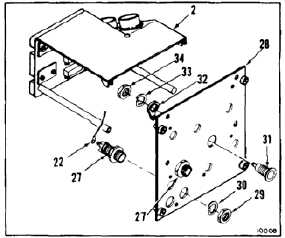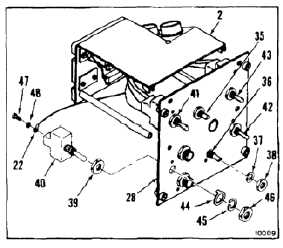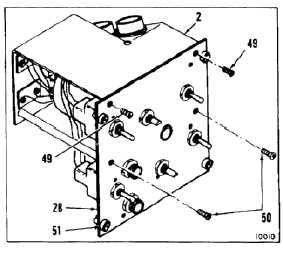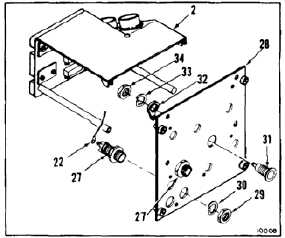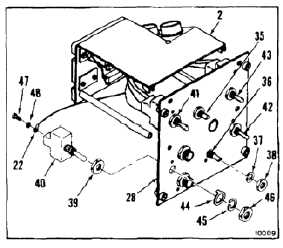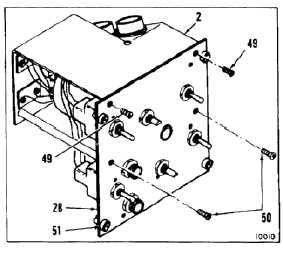TM 55-1520-240-23-7
9-99.5.1
ASSEMBLE HOIST/CARGO HOOK PANEL (AVIM)
(Continued)
9-99.5.1
8.
Position two indicator lights (27) through rear of
metal panel (28) and install two nuts (29) and
lockwashers (30).
9.
Position receptacle (31) through front of panel
(28) and install terminal lug (32), lockwasher
(33), and nut (34).
10.
Remove tags and connect wires (22) from
housing (2) to two indicator lights (27).
INSPECT
11.
Position two rotary switches (35 and 36) through
back of panel (28) and install two lock rings (37)
and nuts (38).
12.
Install one nut (39) each on body of four toggle
switches (40, 41, 42, and 43). Position four
switches through back of panel (28) and install
four lock rings (44), lockwashers (45), and nuts
(46).
13.
Remove tags and connect wires (22) to two
rotary switches (35 and 36). Connect wires to
four toggle switches (40, 41, 42, and 43) by
installing screws (47) and washers (48).
INSPECT
14.
Position panel (28) on housing (2) and install four
screws (49 and 50).
15.
Install four turnlocks (51).
9-383