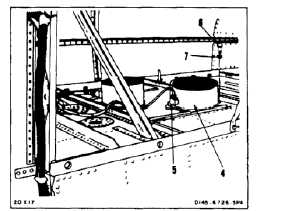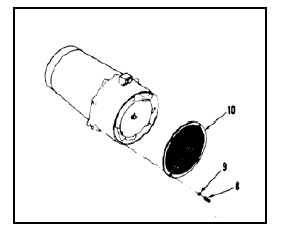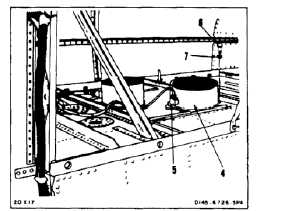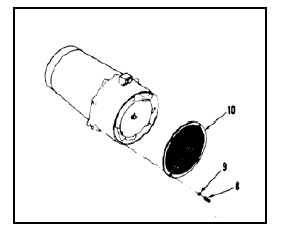TM 55-1520-240-23-6
7-219
REMOVE UTILITY COOLING FAN
(Continued)
7-219
3.
Disconnect electrical plug (5) from fan (4).
4.
Remove four bolts (6) and washers (7).
5.
Remove fan (4).
6.
Remove four screws (8) and washers (9) from
screen (10). Remove screen.
FOLLOW-ON MAINTENANCE:
None
Tasks 7-220 thru 7-222 have been deleted.
END OF TASK
7-840