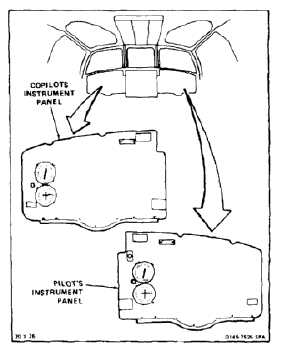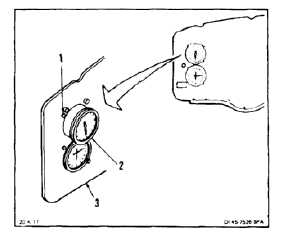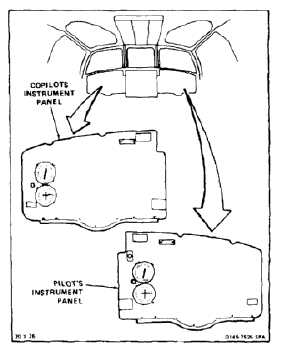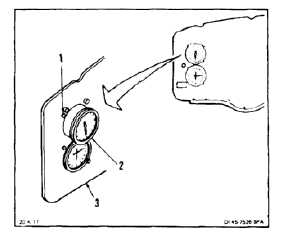TM 55-1520-240-23-7
8-88
REMOVE CLAMP MOUNTED INSTRUMENTS FROM PILOT’S OR COPILOT’S
INSTRUMENT PANEL
8-88
INITIAL SETUP
Applicable Configurations:
All
Tools:
Electrical Repairer’s Tool Kit, NSN 5180-00-323-4915
Materials:
None
Personnel Required:
Aircraft Electrician
Equipment Condition:
Battery Disconnected (Task 1-39)
Electrical Power Off
Hydraulic Power Off
NOTE
Procedure is similar for removing
pilot’s and copilot’s Dual Torquemeter
Indicator or Rotor Tachometer.
Removal of copilot’s Dual
Torquemeter Indicator is shown here.
Intermixing of P/N 114ES270-3 and
P/N 114ES270-4 on the same aricraft
is not allowed.
1.
Loosen round head clamp screw (1).
Be careful when handling indicators.
Rough handling will damage
indicators.
2.
Grasp indicator (2) at case rim then pull indicator
out of panel (3).
8-281