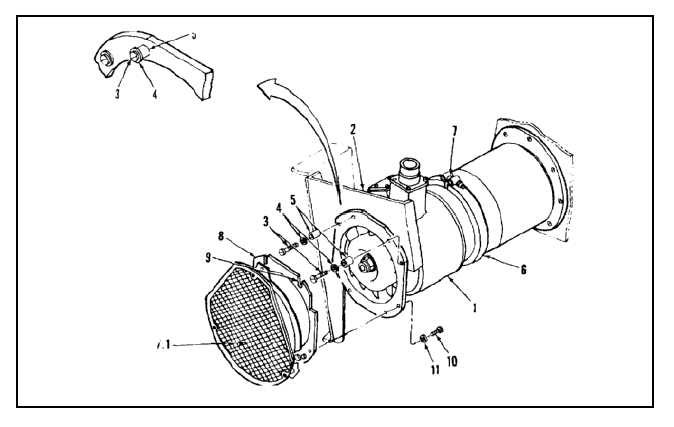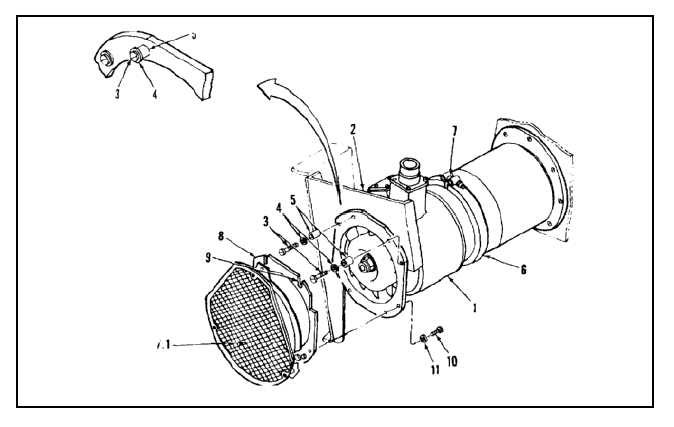TM 55-1520-240-23-7
9-59
INSTALL AVIONICS COOLING FAN
(Continued)
9-59
1.
Install fan (1) in support bracket (2) using four
screws (3) and washers (4), and two spacers (5).
2.
Position clamp (6) and tighten nut (7).
3.
Clean screen (7.1). Use a paint brush.
3.1.
Inspect screen (7.1) for broken wires or wires
broken away from bellmouth (8).
3.2.
Position bellmouth (8) with two slots (9) under
two washers (4).
4.
Install four screws (10) and washers (11).
9-164