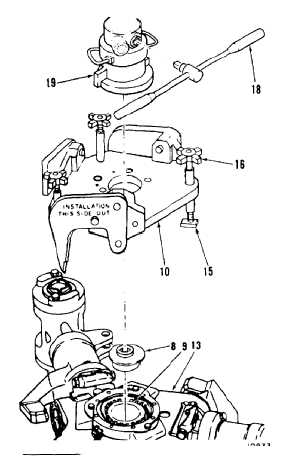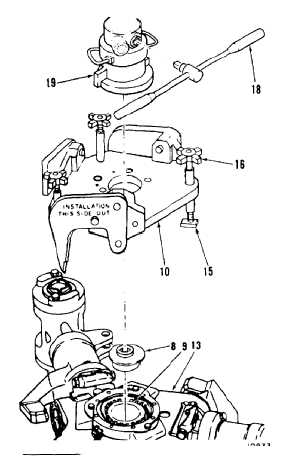TM 55-1520-240-23-4
5-9.1
ROTARY-WING HEAD RETAINING NUT TORQUE CHECK
(Continued)
5-9.1
11.
Remove handle (T161) (18) and torque applicator
(T2) (19).
12.
Remove reaction adapter (T28) (10) as follows:
a.
Loosen three handwheels (16).
b.
Turn clamps (15) outward.
c.
Lift reaction adapter (10) from hub (13).
13.
Remove socket (T29) (8).
14.
Check nut (9) for movement. If nut did not move
during torque check, go to step 15. If nut (9)
moved, make an entry in the helicopter log book
that nut (9) must be checked following the next
flight.
NOTE
If at the subsequent recheck, the nut
again turns at the minimum torque,
remove the rotary-wing head and
inspect for contamination, incorrect
installation, or defective components.
5-72