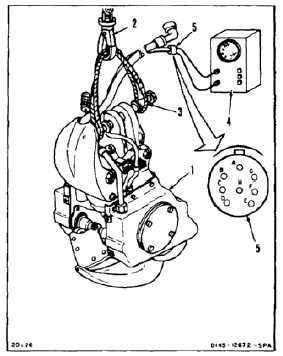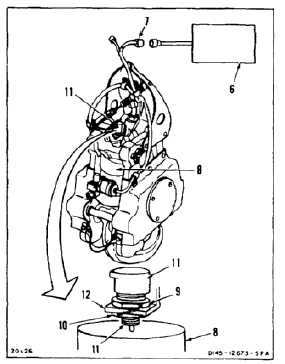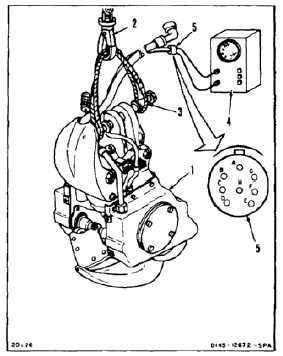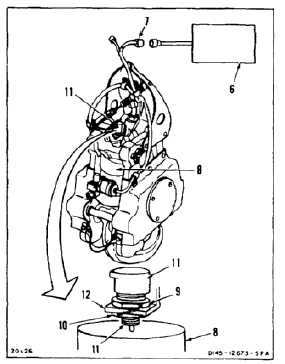TM 55-1520-240-23-10
16-7.2
ADJUST CENTER CARGO HOOK SWITCHES
(Continued)
16-7.2
1.
Attach hook assembly (1) to hoist (2). Use wire
rope ring and bolt assembly (3).
2.
Raise hoist (2) to lift hook assembly (1) clear of
ground.
3.
Connect multimeter (4) to pins C and D of
connector (5).
ADJUST UPPER SWITCH
4.
Connect hydraulic teststand (6) to hose (7).
Apply 3,000 psi pressure to extend actuating
cylinder (8).
5.
Remove lockwire from locknuts (9 and 10) on
switch (12).
6.
Turn upper locknut (9) away from bracket (12)
as far as possible.
7.
Turn lower locknut (10) against bracket (12) until
tip of switch (11) is against end of cylinder (8)
and multimeter (4) reads 0 ohm. Continue to
turn locknut against bracket one full turn.
8.
Turn upper locknut (9) down against bracket (12).
Lockwire two locknuts (9 and 10). Use lockwire
(E231).
9.
Remove hydraulic pressure. Check that
multimeter (4) reads infinity. If it does not,
replace switch (11) (Tasks 16-5 and 16-7 without
35 , 16-5.1 and 16-7.1 with 35 ).
10.
Disconnect hydraulic test stand (6) from hose (7).
16-73